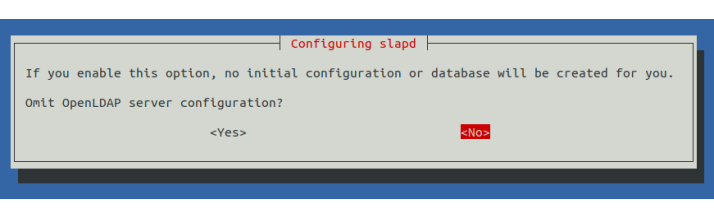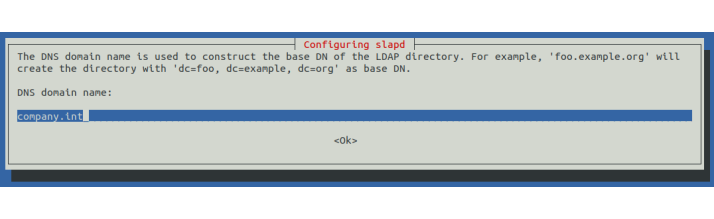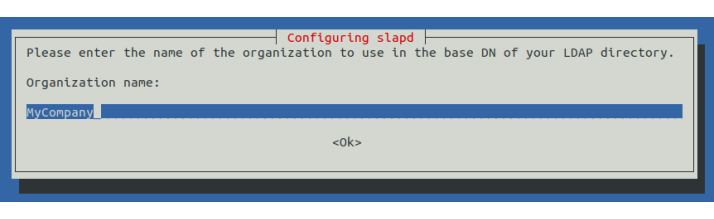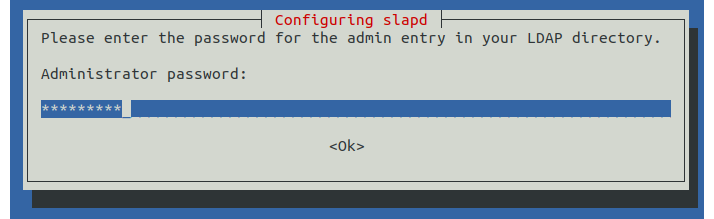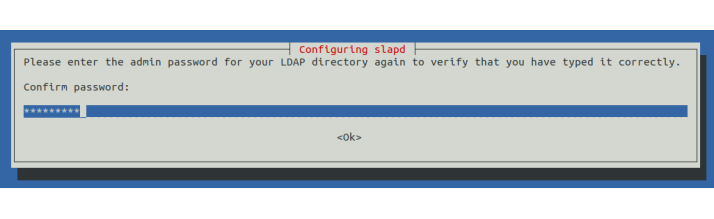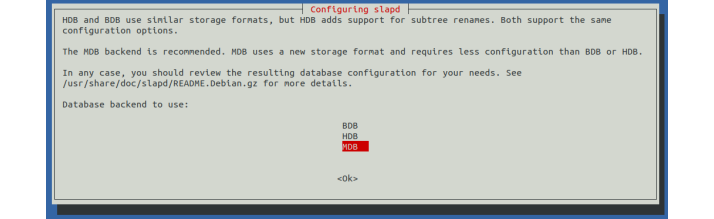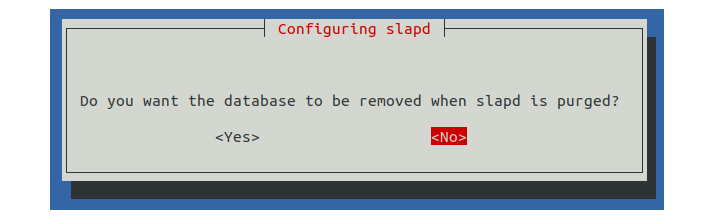For ease management
of your company users and their permissions on your systems, you would likely install one of the most usable directory service either OpenLDAP, which can be used on any Linux derivatives or ActiveDirectory, which is used only on Microsoft Servers. There is also Samba service, which can be installed also on every Linux derivative. Samba is more closer to ActiveDirectory service with a lot of functionalities and features inside.
But in this article we are going to install OpenLDAP service on our Debian Buster server. Let's start
OpenLDAP
Installing and configuring OpenLDAP package
Assuming, that this is our first installation of OpenLDAP let's install the packages we need.
sudo apt install slapdJust to be sure, that the installation will go smoothly, stop slapd service after installation and remove everything under /var/backup/slapd and /var/lib/ldap/
sudo systemctl stop slapd
sudo rm -r /var/backup/slapd* /var/lib/ldap/*Then, reconfigure slapd service
sudo dpkg-reconfigure slapdAfter that, slapd should be started automatically, let's check it with:
systemctl status slapd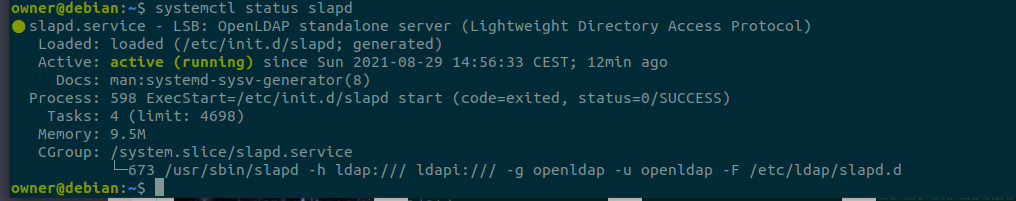
Alright, service is started and can be used.
To simplify the things with management of your users, groups and systems, check this article to install GOsa web interface.